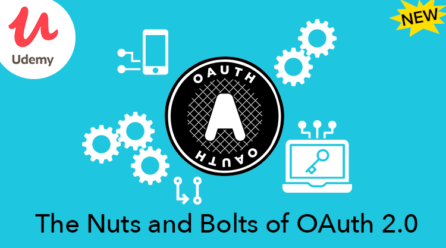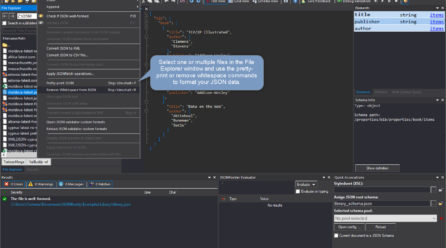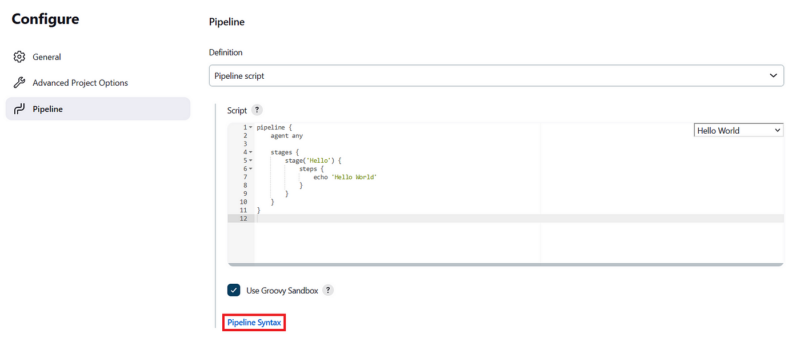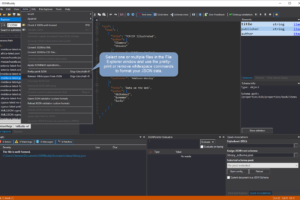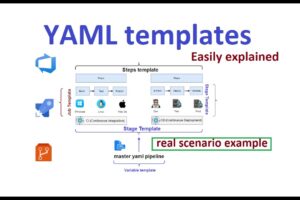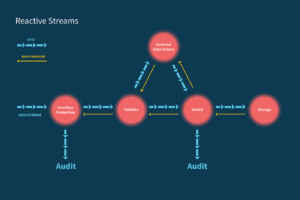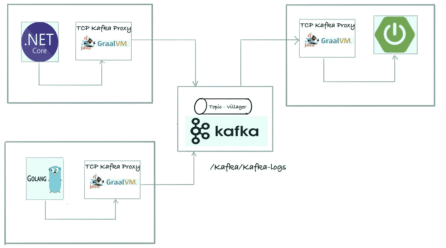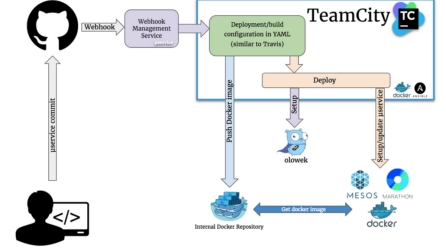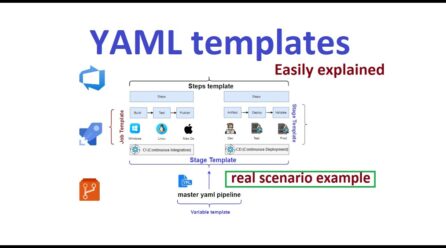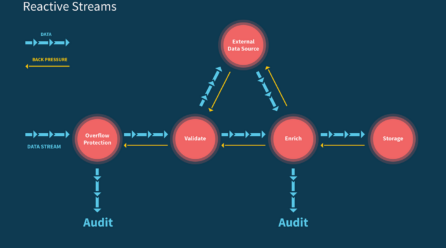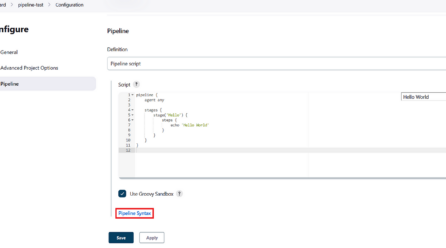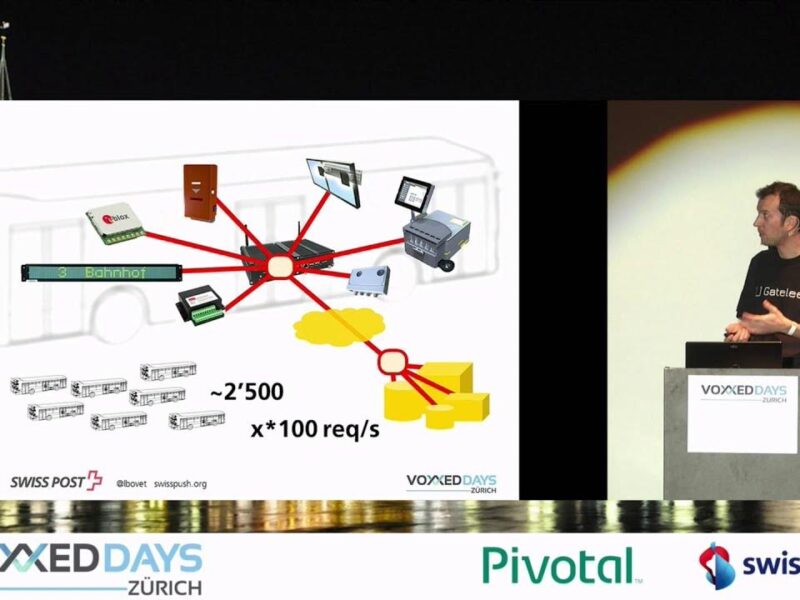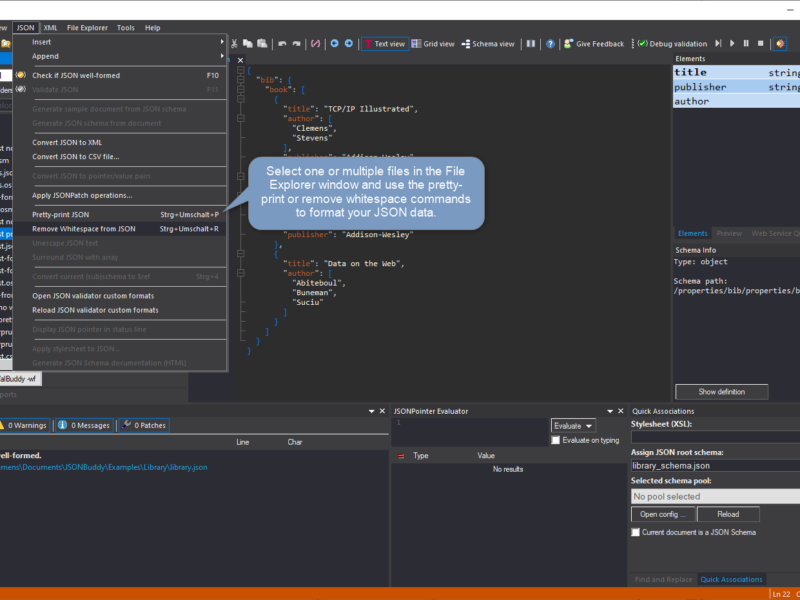Popular Posts
Community Presence Launched
Welcome We use Open Source every day and with pleasure. Also, we take advantage of the tons of valuable information on forums, blogs and websites all
Reactive Plumber – A Groovy DSL for declarative Reactor streaming graphs
– Laurent Bovet You want to use Reactor (or RxJava) within a modular, readable and safe abstraction. Reactive Plumber let yo
Contributing to Xwalk add mutual authentication support
Pretty Compact JSON Display
Painless YAML Templating
Learn Reactive Streams
Latest Article
Kafka, Proxies and Service Mesh
– Laurent Bovet Service meshes are currently focusing on HTTP traffic. What about Kafka connectivity?
Build a CI environment with Mesos and Docker
– Gianluca Lupo Overview This article is a follow up of the “Setup Mesos on a single node” article. By default I have chosen to use Docker t
Painless YAML Templating
❤️YAML ? YAML is ubiquitous. Wether you love it or hate it, you have no choice but using it. It established itself as the configuration
Learn Reactive Streams
– Laurent Bovet An Online Notebook as Teaching Tool You maybe know Jupyter notebooks and like this kind of format. So do I, especially for teach
Apikana – Integrated tooling for REST API Design
– Laurent Bovet We just open-sourced Apikana! Apikana combines the following tools to facilitate the authoring of contract-first REST APIs: It
Reactive Plumber – A Groovy DSL for declarative Reactor streaming graphs
– Laurent Bovet You want to use Reactor (or RxJava) within a modular, readable and safe abstraction. Reactive Plumber let yo